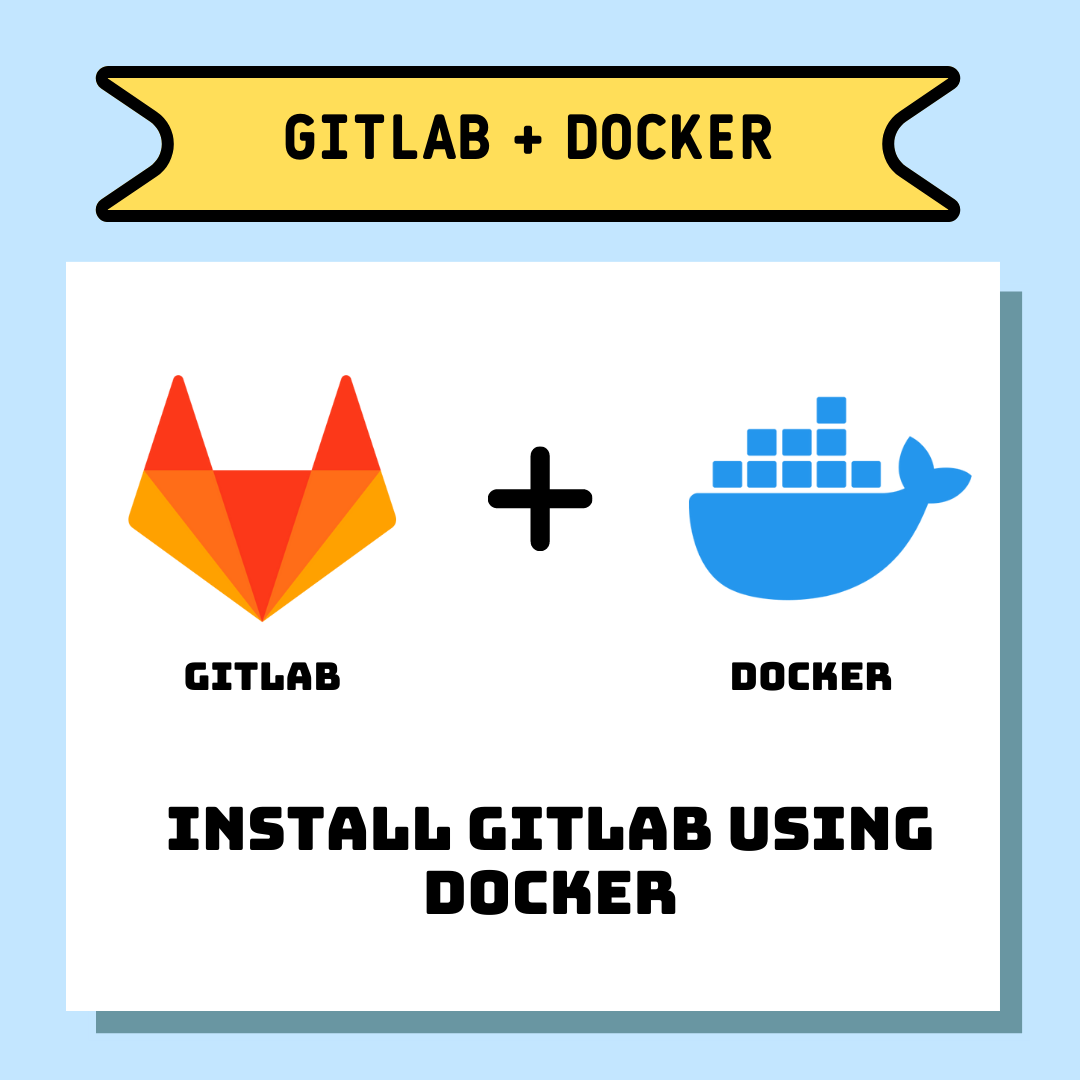使用Docker安裝GitLab
GitLab不僅是一個源代碼管理工具,它還提供了一個統一的平台,將開發、運營和安全等流程整合在一起。通過GitLab,可以在單一的應用程序中進行專案計劃、源代碼管理、分支控制、CI/CD等操作。不論角色為何,GitLab提供了一個統一的資訊來源,讓你輕鬆地管理和追蹤整個開發流程。它消除了工具鏈的複雜性,提高了端到端流程的可視性,從而幫助組織更快地實現變革。 本篇文章主要紀錄使用docker建立gitlab的教學 準備環境 環境 OS Ubuntu 20.04 LTS Gitlab Gitlab-ce:15.8.0-ce.0 Docker Engine 23.0.5 安裝gitlab 在安裝之前,先講解一下gitlab有哪些重要的資料需要掛載的,主要有以下三個路徑 /var/opt/gitlab: 這個路徑主要儲存GitLab的資料。包括Git repo、用戶資料、配置文件等。掛載到本地後,即使容器發生意外被刪除或重新創建,資料也能夠得到保留,達到數據持久化。 ./gitlab/logs:/var/log/gitlab: 這個路徑主要儲存GitLab的log。log包含GitLab的運行log、錯誤log等重要資訊。掛載到本地後,方便日後查看和管理log,並進行故障排除和監控。 /etc/gitlab: 這個路徑主要儲存GitLab的設定檔,包含系統設定、用戶權限、外部整合等設定。掛載到本地後,可根據需求進行自定義調整。 講解完以上重要的掛載路徑後,接下來講解使用docker建立gitlab docker版 docker run -d \ --name gitlab \ --restart always \ --privileged \ -p 8080:80 \ -p 443:443 \ -p 22:22 \ -v ./gitlab/data:/var/opt/gitlab \ -v ./gitlab/logs:/var/log/gitlab \ -v ./gitlab/config:/etc/gitlab \ gitlab/gitlab-ce:15.8.0-ce.0 docker-compose版 先建立docker-compose.yaml 將以下內容貼上 version: "3.6" services: gitlab: image: gitlab/gitlab-ce:15.8.0-ce.0 container_name: gitlab restart: always privileged: true hostname: 'localhost' ports: - '8080:80' - '443:443' - '22:22' volumes: - '....